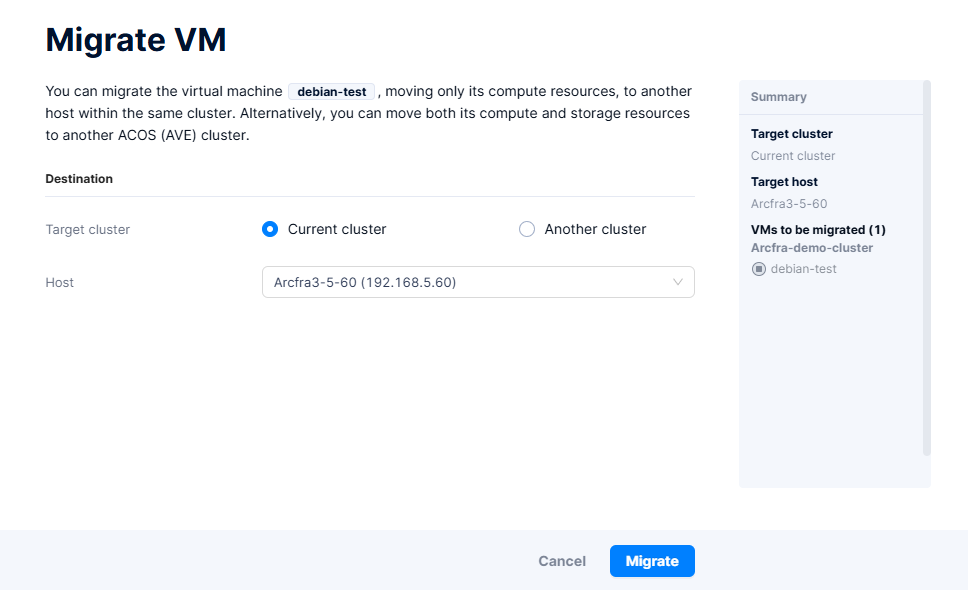Hot and Cold VM Migrations in Arcfra
🔄 Live & Offline VM Migrations in Arcfra: Hot vs Cold
One of the strengths of Arcfra’s Enterprise Cloud Platform is its ability to move virtual machines between hosts with minimal disruption. Whether you’re performing maintenance or balancing workloads, Arcfra offers two powerful methods:
- Hot Migration (Live)
- Cold Migration (Offline)
In this article, we’ll explore both migration types, when to use them, and how to execute them from the Arcfra dashboard.
🔥 Hot Migration (Live Migration)
Hot migration lets you move a running VM from one physical node to another without shutting it down. This is particularly useful for:
- Load balancing
- Host maintenance without downtime
- Automatic high-availability (HA) operations
🔹 Requirements:
- Shared storage between source and destination nodes
- Proper network connectivity and latency
- Matching CPU families (for best results)
🔸 Steps to Perform Hot Migration:
- Login to Arcfra and go to your cluster.
- Navigate to Cluster → VM → [Your VM].
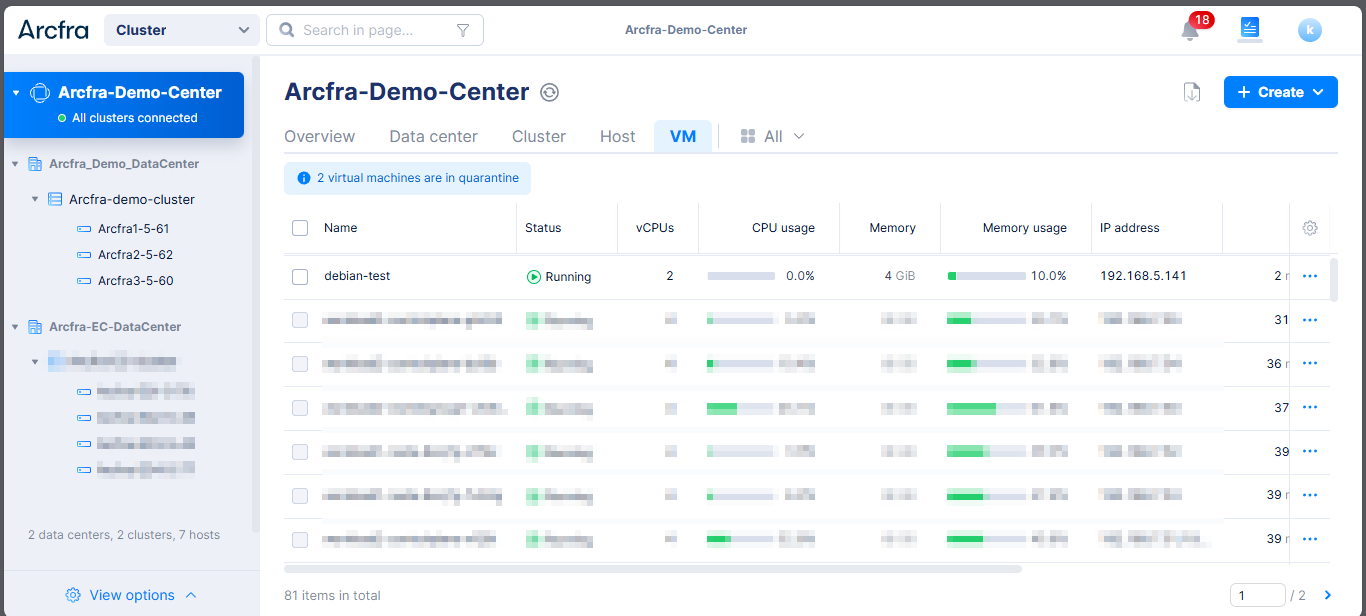
- Make sure the VM is running.
- Click the VM and choose Migrate VM.
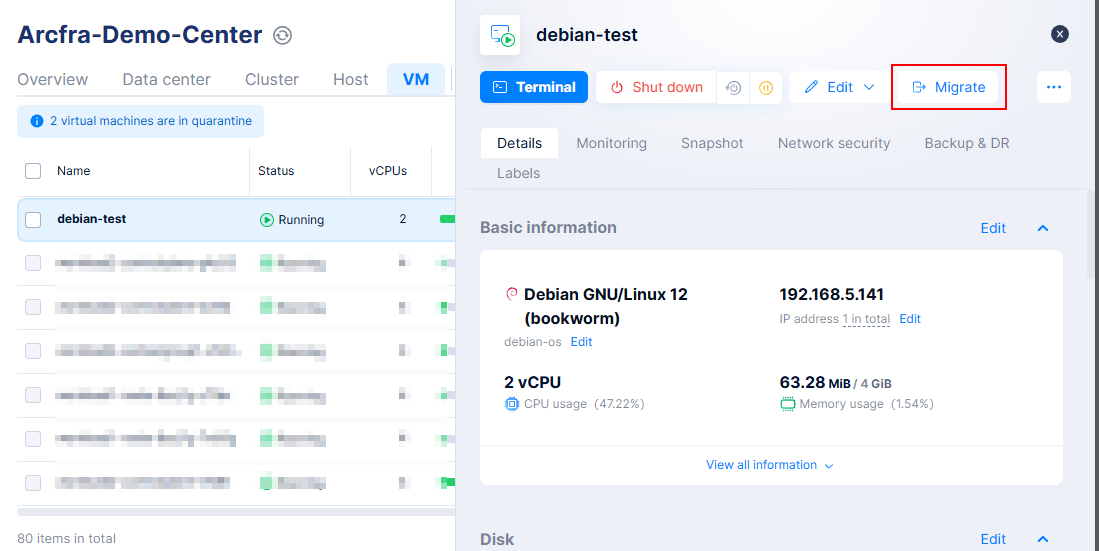
- Select a target host in the same cluster.
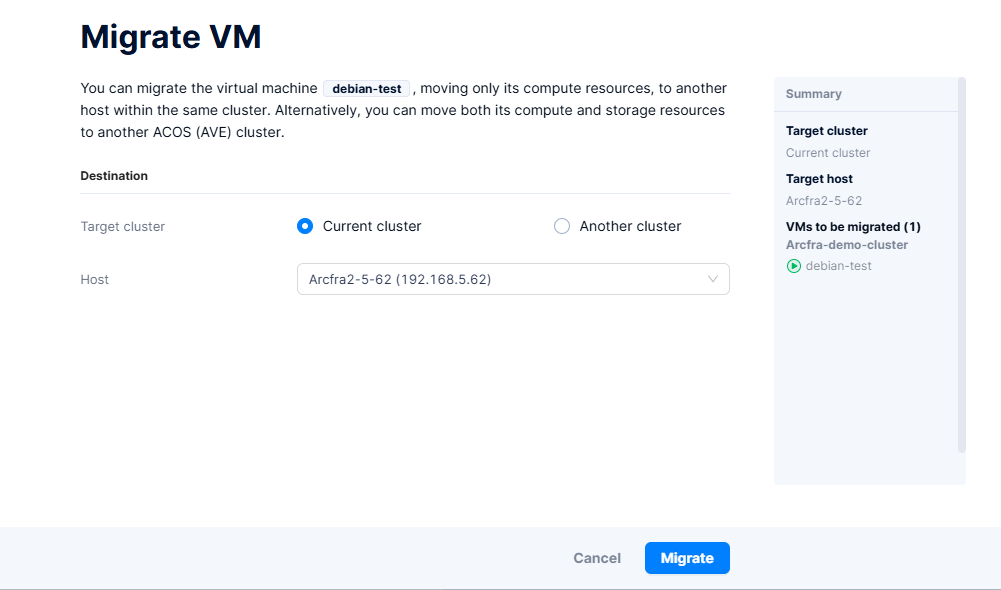
- Click Migrate.
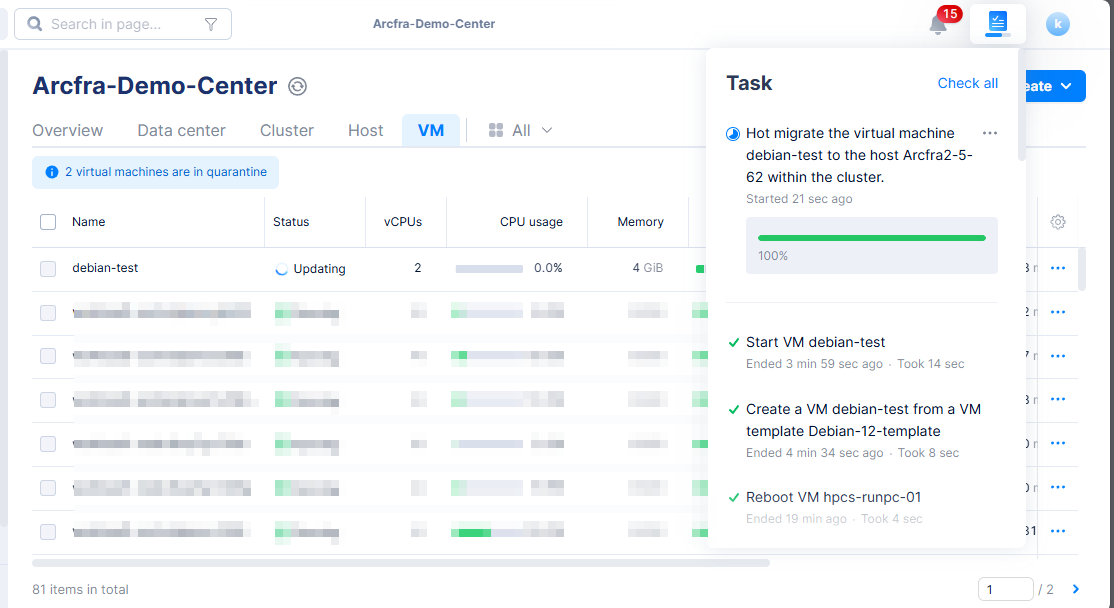
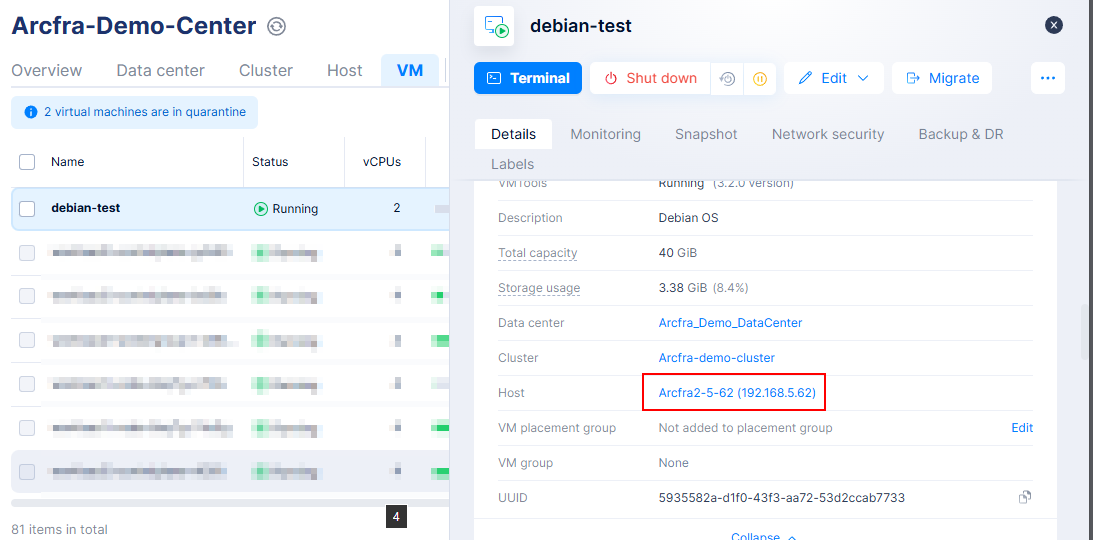
✅ The VM continues to run during migration, and the whole process is usually completed within seconds to a few minutes.
🧊 Cold Migration (Offline Migration)
Cold migration is used when the VM is powered off. It’s the safer option when:
- Moving VMs between different storage backends
- Performing deep hardware changes
- The VM is in a non-shared storage setup
🔸 Steps to Perform Cold Migration:
- Shutdown the VM from Arcfra UI.
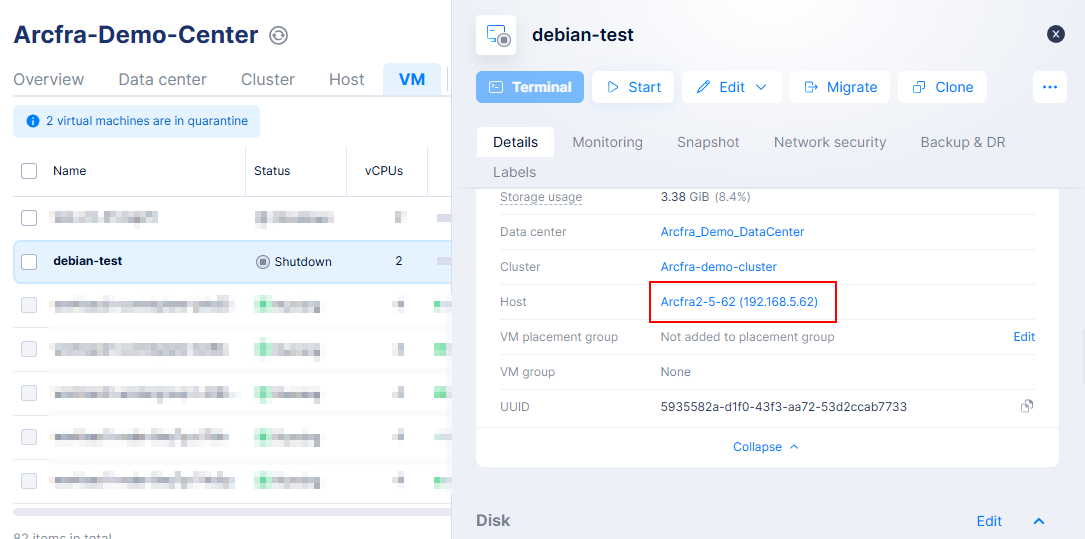
- Navigate to VM → [Your VM].
- Click Migrate VM and Choose:
- Click Migrate.
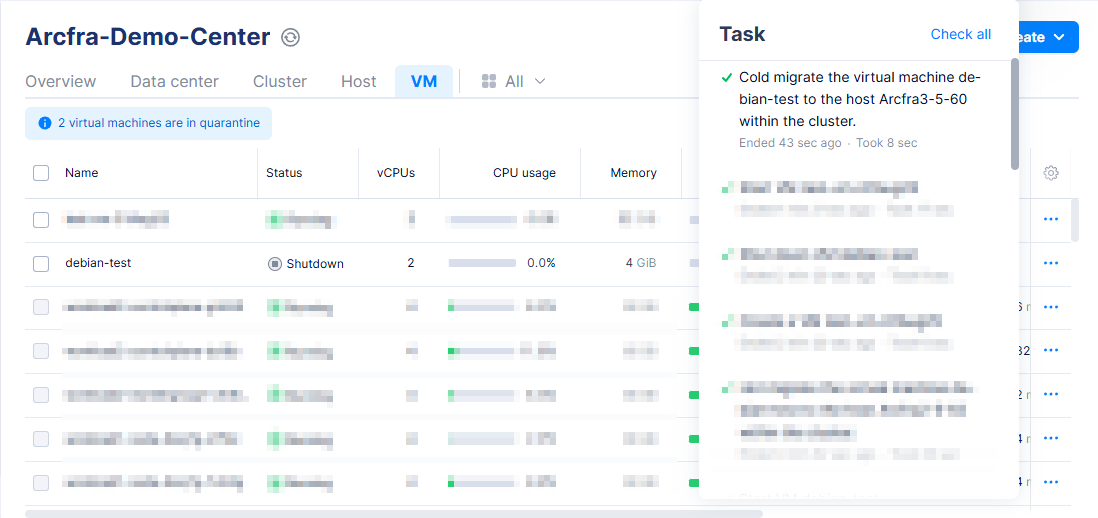
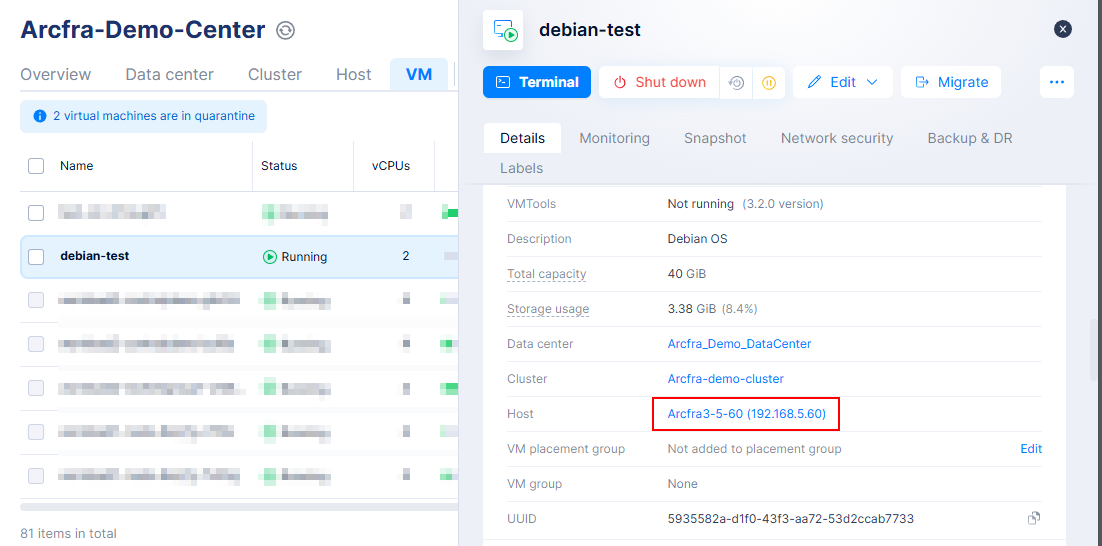
🛑 Cold migration causes downtime, so use it during scheduled maintenance or when users can tolerate interruption.
📌 When to Use Which?
| Scenario | Hot Migration | Cold Migration |
|---|---|---|
| Need zero downtime | ✅ | ❌ |
| Changing storage or disk format | ❌ | ✅ |
| HA failover | ✅ | ❌ |
| Host hardware change | ✅ (if supported) | ✅ |
| VM is off | ❌ | ✅ |
🧠 Best Practices
- Ensure VM snapshots are removed before migration.
- Always monitor resource usage before and after migration.
- Avoid live migration during peak load unless necessary.
- Use cold migration for sensitive changes or unsupported live scenarios.
🧭 Final Thoughts
Arcfra gives system administrators the flexibility to maintain uptime and manage infrastructure smoothly with its hot and cold migration features. Understanding when and how to use each method will help you optimize availability, reduce risk, and streamline operations.
📧 Need assistance or want a demo? Contact: [email protected]
🌐 Learn more: https://kreasismart.id/enterprise-cloud-platform